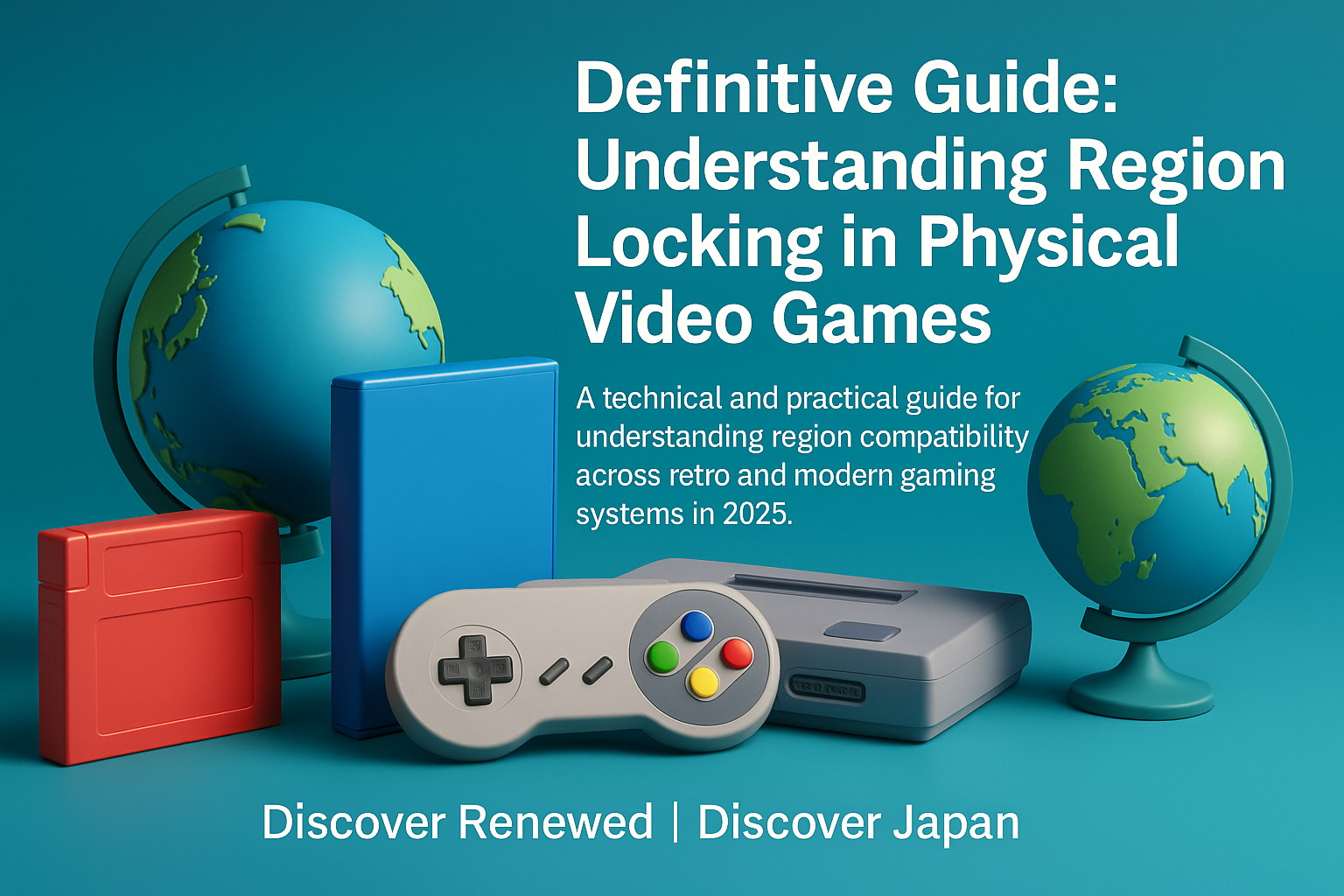A technical and practical guide for understanding region compatibility across retro and modern gaming systems in 2025.
Region locking has long been one of the most misunderstood elements of the physical video game market. While modern consoles are increasingly moving toward region-free compatibility, understanding how region systems work remains critical—especially when purchasing used games, collecting retro titles, or importing from Japan or Europe.
Beyond console compatibility, region settings can also affect how content is displayed on televisions, especially with older consoles. Variations like NTSC, PAL, and SECAM can result in display issues such as black-and-white output, sound desynchronization, or refresh rate mismatches.
What follows is a full breakdown of region codes, system compatibility, buying strategies, and warnings for gamers who want to avoid costly mistakes.
What Happens When Regions Don’t Match?
If the region of a game does not match the console, one or more of the following may happen:
- The console does not read the disc or cartridge
- An error message is displayed
- The game fails to launch
This is especially relevant for retro consoles. On the TV side, mismatches between formats (e.g., PAL vs. NTSC) can cause:
- Black-and-white visuals
- Audio lag or desync
- Poor refresh rate performance
Region Codes and Examples
| Region | Common Code | Example Countries |
|---|---|---|
| North America | NTSC-U | United States, Canada |
| Japan | NTSC-J | Japan |
| Europe | PAL | Spain, France, Germany, Italy |
Region Codes and Examples Table
Console Region Compatibility Overview
| Console | Region Locked? | Manual Unlock? | Key Notes |
|---|---|---|---|
| Nintendo Switch | No | Not needed | Fully region-free for physical games |
| PlayStation 5 | Partial | N/A | Some games/DLCs may be region-tied |
| Xbox Series X|S | No | Not needed | Completely region-free |
| PlayStation 3 / Wii / 3DS | Yes | Possible, but risky | Requires modding; not recommended |
Console Region Compatibility Overview
Modern systems are mostly region-free for physical games, but retro consoles and portable systems still rely heavily on region enforcement. Here’s how the main platforms compare:
Warning on Unlocking Region Restrictions
Attempting to unlock or bypass region locks can involve risky procedures:
- Physical modification of hardware
- Installation of unauthorized firmware
These void the console’s warranty and may result in permanent hardware damage (“bricking”). Such steps are not recommended for general users.
Checklist Before Buying Used or Imported Games
- ✔️ Confirm region match between game and console
- ✔️ Search for multilingual support in listings (e.g., “多言語対応”)
- ✔️ Avoid sellers who don’t show photos or region info
- ✔️ Check compatibility for retro titles especially
- ✔️ Make sure your TV supports the correct signal (NTSC/PAL)
Checklist Before Buying Imported or Used Games
- Confirm the game and console share the same region.
- Check language options—search for “multilingual” or “多言語対応” in Japanese listings.
- Avoid listings with no real photos or region information.
- With retro games, region mismatch almost always means incompatibility.
- Verify your TV supports the signal format (NTSC, PAL, etc.).
Read the full guide on region lock and compatibility →
Why This Still Matters in 2025
While Switch, PS4, PS5, and Xbox Series are mostly region-free, secondhand markets still revolve around physical copies. Regional issues persist with downloadable content (DLC), languages, online functions, and re-releases.
Gamers looking to buy internationally—especially from Japan—should use this knowledge to prevent compatibility problems and avoid disappointment.
Learn More
This article is part of our educational series on international video game shopping.
Read the full guide on region lock and compatibility here → [Insert URL to full article]
Discover Renewed and Discover Japan Sites
Sharing real knowledge for safe, well-informed purchasing decisions since 2025.