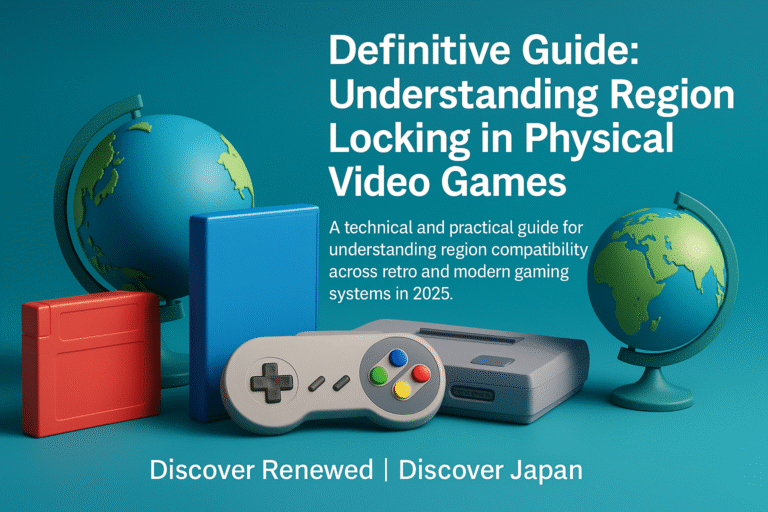Should You Choose iPhone or Android?
Before browsing refurbished deals or brand-new releases, the most important decision is choosing the right ecosystem. Both platforms have strong points — but the differences go far beyond the logo on the back. In this guide, we compare iOS and Android across real-world factors: long-term value, performance, compatibility, and practical costs. Whether you’re upgrading or buying your first smartphone, make sure you choose with clarity — not just hype.
🔹 Pre-check Before You Compare Features
Before diving into resale value, performance, or brand reputation, you should first consider something far more basic: hardware integrity. Refurbished smartphones — whether iPhone or Android — come with varying degrees of wear, and not all sellers are equally transparent. Here’s a quick checklist to help you evaluate any used phone before you worry about specs or software.
🔋 Battery & Component Renewal Checklist
- Battery Health: Should be 85% or higher. Replaced batteries must be OEM or certified high-quality.
- Screen: No dead pixels, discoloration, or ghost touches. Responsiveness must be perfect.
- Charging Port: No looseness or corrosion. Should support normal charging speed.
- Buttons: Side button, volume rocker, mute toggle — all must click and respond without lag.
- Speakers & Microphone: Test with calls, voice memos, and music playback.
- Face ID / Fingerprint Sensor: Must be fully functional and resettable to your credentials.
Tip: If buying from uncertified sellers or second-hand marketplaces, always request a screenshot of battery health or diagnostic results.
💰 Section 1: Price & Value Over Time
Not all refurbished phones age the same way — and price doesn’t always reflect performance. Understanding how much value a device retains over time is essential when comparing iPhone and Android.
iPhone
🟢 Higher resale value: Even older iPhones tend to retain their market value longer than comparable Androids.
🔴 High initial price: Refurbished iPhones are often 20–30% more expensive than Android alternatives.
⚠️ Accessories: Renewed iPhones may ship without charger or Lightning cable — buying original parts can be costly.
Android
🟢 More affordable range: Prices start around $90 for functional models, up to $300 for high-end options.
🟢 Standard accessories included: Most Android phones use USB-C and come with compatible cables.
🔴 Faster depreciation: Some models drop value quickly due to limited software updates or carrier locks.
💡 Import Tip: In countries with a de minimis threshold (like the U.S., Singapore, or Australia), if the total declared value (item + shipping) stays below that threshold, you may avoid customs tax entirely. Always check current limits before importing.
⚙️ Section 2: Performance Isn’t About the Brand — It’s About the Chipset
Forget the logo. Whether you’re looking at an iPhone or Android, the real engine behind smooth performance is the processor.
Why It Matters
Your phone’s chipset determines:
- How fast apps open and run
- Whether future updates are supported
- If the phone can handle gaming, photography, or multitasking
- Battery efficiency and thermal management
This makes chipsets the key spec to look for — not just the brand name or model year.
Apple iPhones
Apple controls both hardware and software, making even older iPhones feel fast:
- A15 Bionic (iPhone 13, SE 2022): Still outperforms many 2023 Android phones.
- A14 / A13: Found in iPhone 11 / SE 2020 — great for daily use, long-term support.
- A12 and earlier: Start to show aging in app load times and update support.
Android Phones
Android devices use chips from multiple manufacturers — some better than others:
- Snapdragon 8 Gen 1 / 888: Flagship performance for gaming, video, and long-term use.
- MediaTek Dimensity 1200 / 1100: Excellent mid-tier chips, often undervalued.
- Google Tensor (Pixel 6/7): Strong in AI and future updates, though not the fastest.
- Exynos (Samsung): Used in non-U.S. models; usually a bit behind Snapdragon.
💡 Tip: Don’t judge by model year alone. A 2021 Android with a Snapdragon 888 can outperform a 2023 model with a weak chip. Use benchmark platforms like Geekbench or GFXBench to compare real-world performance.
🧠 Section 3: RAM and Software Updates — What Keeps Your Phone Relevant
Not all refurbished phones are equal — especially when it comes to longevity. Two main factors define how long a device will remain smooth and secure: RAM and software support.
RAM: More Than Just a Number
RAM allows your phone to multitask and keep apps running in the background without slowing down.
- iPhones typically get away with less RAM thanks to system optimization. Even 4GB on an iPhone 13 works smoothly.
- Android devices need more RAM due to background processes and customization layers. Look for 6GB or more.
👉 Don’t settle for less than 3GB RAM in 2025 — this is the bare minimum for social media, web browsing, and basic apps.
Software Updates: The Silent Killer of Old Phones
A phone without updates is more vulnerable to bugs, app crashes, and security risks.
- Apple iPhones receive major iOS updates for about 5–6 years.
- Android update support varies widely:
- Pixel and Samsung (recent models): 3–5 years of Android + security updates.
- Budget brands (Motorola, Realme, etc.): Sometimes just 1–2 years, if any.
💡 Always check the current OS version and future support for your model — especially if you’re buying renewed or used.
📊 Chipset Performance (Geekbench Multi-core)
This comparison highlights average multi-core scores for popular refurbished models. While benchmarks aren’t everything, they give a useful snapshot of real-world processing power.
| Device | Chip | Score |
|---|---|---|
| iPhone 12 Mini | A14 Bionic | 4300 |
| iPhone SE 2020 | A13 Bionic | 3500 |
| Pixel 6a | Google Tensor | 2900 |
| Galaxy S21 | Snapdragon 888 | 3400 |
| Xiaomi 11T | Dimensity 1200 | 3100 |
📌 Scores reflect average multi-core results on Geekbench. Performance may vary depending on thermal conditions, background processes, and system version.
💾 Section 4: RAM, Storage, and Real-World Speed
Performance isn’t just about the processor — RAM and storage type also play a major role in how fast your phone feels in daily use.
RAM: How Much Is Enough?
- iPhones typically run smoothly with less RAM because of iOS optimization. Even 4 GB on an iPhone 13 handles multitasking well.
- Android devices need more RAM due to heavier background processes and interface layers. 6 GB is now the sweet spot.
- Pro Tip: For users who open many apps, multitask often, or use social media/video creation tools — 6 GB RAM + UFS 3.0 storage should be your minimum target.
Storage: What to Watch For
- Refurbished phones may come with older or slower storage types. Avoid anything with eMMC; look for UFS.
- Androids often offer microSD card slots, which help with media-heavy use.
- iPhones don’t support microSD — choose a model with 128 GB minimum to avoid performance bottlenecks.
💡 Speed isn’t only about opening apps — slower storage means lag during updates, photo/video saves, or installing new apps.
🛡️ Section 5: Software Support Lifespan
Even the fastest phone becomes irrelevant if it stops receiving software updates. Security patches, app compatibility, and new features all depend on how long the manufacturer supports the device — and here, the gap between iPhone and Android is critical.
iPhone: Long-Term Confidence
- Apple is the industry leader in software longevity.
- Most iPhones receive 5 to 6 years of major iOS updates, plus extra time for security patches.
- This means an iPhone bought today — even if it’s already 2–3 years old — may still receive full updates until 2027 or later.
Android: Depends on the Brand
- Pixel (Google) and Samsung (flagships) now offer 3–5 years of updates on newer models.
- OnePlus, Xiaomi, Motorola and other mid-tier brands vary greatly — from 2–3 years at best to none for budget models.
- Carrier-locked phones may receive updates even slower, or not at all.
💡 A phone without updates becomes vulnerable — not just outdated. Always check what Android version your model runs and whether it still gets patches.
🔋 Section 6: Battery and Expected Lifespan (Realistic Expectations)
When buying a refurbished smartphone, the real question isn’t just “how old is it?” — but rather, how was it used. A device from 3 years ago might still be in great shape if it was lightly used, while a newer one may show faster wear if heavily used (e.g., daily fast-charging or gaming).
Battery Health Varies — But It Matters
- iPhones often retain 80–90% of battery health after 2–3 years, but that’s no guarantee of performance. Some units may include brand-new batteries; others do not.
- Android models differ: Some brands allow battery replacements or offer better longevity; others are sealed and harder to service.
Buying Online? You Won’t Know Usage History
That’s why it’s important to check:
- ✔️ Condition grades like “Like New,” “Very Good,” or “Acceptable.”
- ✔️ Whether the seller mentions battery replacement or includes a warranty.
- ✔️ Customer reviews for complaints about battery life.
- ✔️ Whether the model is known for endurance or early degradation.
💡 If possible, buy from certified refurbished programs (Amazon Renewed, Apple Refurbished) that offer replacement battery guarantees.
✅ Refurbishment Checklist
🔋 Battery & Component Renewal Checklist
- Battery Health: Should be 85% or more. Replaced batteries must be OEM or high-quality certified.
- Screen: Must respond perfectly to touch, and have no discoloration, dead pixels or ghosting.
- Charging Port: Check for loose connections or wear. Must support original charging speed.
- Buttons: All must respond instantly with proper click. Side button, volume, mute toggle.
- Speakers & Microphone: Test calls, voice memos, and media playback.
- Face ID / Fingerprint: Biometric security must work and be resettable.
Tip: Always request battery health screenshots or diagnostic app results if buying from private or uncertified sellers.
🌐 Section 7: Global Compatibility — Language, Bands, Voltage
Refurbished phones are often designed for specific markets — but that doesn’t mean they can’t work internationally. In fact, if you understand a few key specs, buying a phone from another region can unlock better prices, rare models, or enhanced features.
Key Points to Check:
- Language Support:
Most iPhones support multiple languages out of the box and auto-configure based on your SIM.
Some Android models (especially from Japan or Korea) may default to local languages, but you can often change this easily — or flash global ROMs if needed. - Carrier Bands:
Make sure the device supports your country’s LTE and 5G bands. Some Japanese models may lack Band 20 (Europe) or Band 28 (LATAM), which could impact performance in rural areas. - Charging & Voltage:
Both iPhones and Androids support standard USB-C or Lightning. Japan uses 100V outlets — but charging via USB is universal. In most cases, you just need a basic adapter plug.
💡 Shopping internationally lets you access better deals, exclusive editions, or devices no longer available locally — just double-check the language, LTE bands, and voltage compatibility first.
🌐 Multilingual & Global Compatibility Score
This table helps identify which refurbished phones are safer for international users in terms of language options, carrier band support, charger standards and software region locks.
| Device | Language Support | Carrier Bands | Charger | Software Region |
|---|---|---|---|---|
| iPhone 11 / SE 2020 | Full multilingual (auto-select) | Global LTE/4G, good 5G fallback | Lightning | Same iOS globally |
| Pixel 6a | Multilingual with Japanese default | Excellent (5G included) | USB-C | Universal Android |
| Galaxy S21 (unlocked) | Multilingual w/ Samsung UI | Check exact variant | USB-C fast charge | May vary slightly |
Note: Some Japanese models are limited by carrier region locks. Always verify IMEI compatibility before importing.
🔗 Section 8: Ecosystem Fit — How Well Does It Work With Your Other Devices?
Beyond specs, a refurbished smartphone becomes much more valuable when it fits naturally into your existing digital setup. Whether you use Apple, Google, or Microsoft products, choosing a phone that complements your tools will save you time and frustration.
iPhone:
- Seamless integration with Apple ecosystem: AirDrop, iCloud, Handoff, FaceTime, and more.
- Perfect for users with a Mac, iPad, or Apple Watch.
- Features like Universal Clipboard make cross-device work effortless.
Android:
- Ideal if you rely on Google Workspace, Microsoft 365, or prefer customization.
- Works better with USB-C accessories, cloud tools like Google Drive, and shared environments.
- Offers more control over notifications, widgets, automation, and file access.
Accessories Matter:
- Refurbished phones may lack chargers or earphones.
- Android replacements are easier to find and cheaper (USB-C).
- Apple’s Lightning accessories tend to be more expensive.
💡 Already own a laptop, tablet, or smartwatch? Choose a phone that matches your system — not just your budget.
💼 Section 9: Hidden Costs & Import Tips
Importing a refurbished phone — especially from Japan or Europe — can save money, but only if you understand the full cost.
What to Watch:
- Forwarding service fees
- International shipping & insurance
- Taxes based on declared value (often avoidable via minimis threshold)
- Currency conversion fees
💡 Tip:
In countries like the U.S., Argentina, or Singapore, staying below the minimis limit (e.g., $800 in the U.S., $50 in Argentina) allows tax-free entry — but the declared value must include shipping.
💸 Hidden Costs When Importing
| Concept | Typical Cost (JPY) | USD Approx |
|---|---|---|
| Forwarding Service Fee | ¥600 – ¥1,500 | $4 – $10 |
| International Shipping | ¥1,500 – ¥4,000 | $10 – $28 |
| Insurance / Tracking | ¥0 – ¥800 | $0 – $5 |
| Customs / Taxes | Varies (if over minimis) | Depends on country |
Tip: Stay below the declared minimis value (including shipping) to avoid unexpected import fees.
✅ Conclusion: Choose Based on Priorities
- Want years of updates and great resale value? → Choose iPhone SE 2020, iPhone 11, iPhone 12 Mini.
- Prefer USB-C, fast charging, more freedom, or lower prices? → Pixel 6a, Galaxy S21, Xiaomi 11T.
- Live in a country with low minimis thresholds? → Choose a renewed phone under $200 and confirm band support + language.
📌 Always check:
- Chip performance (use Geekbench)
- Battery & screen condition
- Compatibility with your local carrier
- Software support timeline